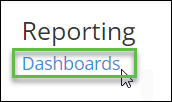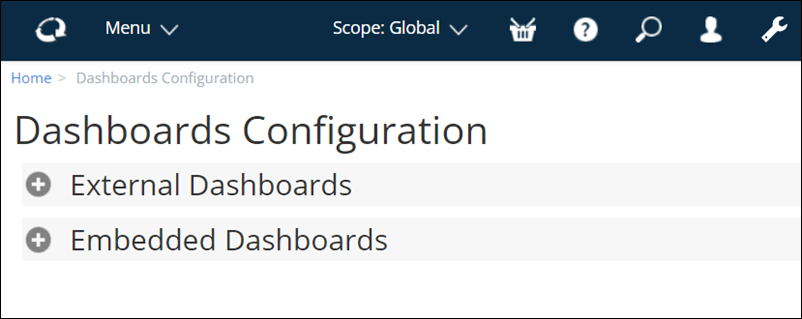To Delete an External Dashboard
-
From the Launchpad, click the
Configuration icon (
 ).
Configuration options appear.
).
Configuration options appear.
- Locate the Reporting group.
- Click Dashboards. The Dashboards Configuration page appears.
- Expand the External Dashboards topic. A list of previously defined external dashboards appears.
-
Click to select an external dashboard from the list.
-
From the
Actions menu, select
Delete.
A confirmation dialog appears.
-
Click
Yes (
 ) to confirm.
) to confirm.